Buttons
Examples
Bootstrap includes six predefined button styles, each serving its own semantic purpose.
Soft Buttons
Fancy custom soft buttons? Add .btn-soft-primary
Rounded Buttons
Bootstrap includes six predefined button styles, each serving its own semantic purpose.
Outline buttons
In need of a button, but not the hefty background colors they bring? Replace classes with the .btn-outline-*
Disabled Buttons
Make buttons look inactive by adding the disabled boolean attribute to any <button>element.
Sizes
Fancy larger or smaller buttons? Add .btn-lgor .btn-smfor additional sizes.
Block Buttons
Create block level buttons—those that span the full width of a parent—by adding .btn-block.
Check And Radio Buttons
Bootstrap’s .buttonstyles can be applied to other elements, such as <label>s, to provide checkbox or radio style button toggling. Add data-toggle="buttons"to a .btn-group containing those modified buttons to enable their toggling behavior via JavaScript and add .btn-group-toggleto style the <input>s within your buttons.
Button Group
Group a series of buttons together on a single line with the button group, and super-power them with JavaScript.
Only Icon Buttons
A button variant for using only icons.Add <i class="fab fa-facebook"i></i>
Icon With Label Buttons
A button variant for using icon with label.Add <i class="fab fa-facebook"></i>